Reports
Latest Stable Version: v14
SmartClean Reporting Service
Our Reporting Service allows users to configure, display and share SmartClean Reports using standard controls
Our Reports are a collection of various standard Key Performance Indicators (KPIs) of a desired aspect, rendered as appropriate charts or tables for efficient visualization of the aspect.
To access this service in your SmartClean Matrix Web Portal, click on the Reports icon that looks like a gear on blue navigation panel towards the left.

The above example shows the main page for this service.
If there are any report controllers available for your Building or Property, they will show up on this page.
Various services in SmartClean Matrix can be configured so that report controllers become available for locations where the service is active. The above screenshot shows a report controller for SmartClean Audits Service active in a Location of a Facility.
Types of Reports
Depending on the service which provides the data, and the intended recipients, this service can create controllers for reports of various types. See more at: Report Types.
Properties of Reports
Each report controller has the following properties 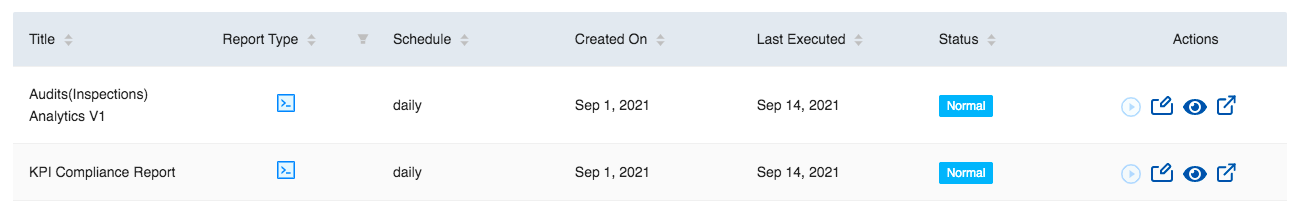
The above example from the Reports page shows these in the first (header) row.
- Title: A text used to identify the report
- Usually includes name and version of the service for which this will create reports.
- Report Type: Icon representing the type of Report that will be created.
- Schedule: Represents the time range of data used for creating the report
- Created On: Date when the report controller was first created.
- Last Executed: Date when the report controller was last run.
- Status: Status of the report controller. Normal means everything is fine.
- Actions: Icons representing actions available for the report type.
Report Actions
In general, each report controller allows you to perform the following actions:
- View Report: You can use the module to view the timeseries data of reports generated by the reporting services enabled in your project.
- Execute Report: Some Reports can be executed on demand based on a custom date time selection hence giving you the flexibility to choose the data and analytics time range as required.
- Share Report: SmartClean Web Reports can be shared via a permalink with people that is password protected and can be accessed by anyone who has been provided the password. See more at: Report Actions
Frequently Asked Questions (FAQs)
If you have any questions about this service after reading this page, please visit the FAQs for this service at: FAQs for Reporting Service